Every so often, I find myself void of the focus, attention, and motivation that drive me toward long-term goals. I know I want to further my knowledge through reading books and completing educational courses. I know I want to better my health through meal prepping and exercising. And I know I want to work on myHealthSciences full-time. But consistently following through on the actions that lead me to these goals can be difficult. I can lose my focus and the motivation dissipates. It’s in these times where I wonder where all that drive went.
Lately, I’ve found a correlation to these lapses in drive. iPhone screen time usage. If I check on my iPhone’s screen time usage over the previous 7 days, it’s usually a great indicator of how much focus, attention, and motivation I have today. The less screen time, the more drive I have. The more screen time, the less drive I have. And that made me wonder, is it screen time that’s causing my lack of drive, or my lack of drive causing an increase in screen time? Well, each time I place my phone in another room and cut myself off from its distractions, I don’t stay idle too long. I inevitably find something to do and prefer activities that lead to long-term goals. My drive reappears. But, when my phone is right next to me, I tend to reach to it quite often for a mood boost. And my drive dissolves again. This has led me to believe it’s the screen time that’s causing my lack of drive.
Why is this? Well, in some ways, our phone is like a drug. When we consume the entertaining content on a phone, it provides us with a quick rush of dopamine. This is the short-term pleasure hormone that makes us feel happy. And our brain becomes wired to recognize that every time we’re void of pleasure, a quick grab of the phone and a funny meme later, and we’re back to being pleased. So, each time we’re experiencing friction in our life or attempting a challenging task, our brain remembers that our phone is a quick solution to making us feel better. And why would we prefer to perform challenging tasks that produce delayed gratification, when there’s instant gratification just waiting to be consumed on our phone? It’s this battle that slowly eats away at not only my drive, but all of ours. And it’s a trend that’s becoming increasingly common.
Smartphone Screen Time Stats
For years now, our screen time on cell phones has increased. In 2014, we averaged around 2.5 hours per day while in 2020 we’re approaching 4 hours per day. This has only been exacerbated by the COVID-19 pandemic with more people staying at home and looking for entertainment online. But it’s not like we’re spending all our time on smartphone screens at once like watching a movie on a TV. We’re spending it like a chain smoker looking for the next dopamine hit. We’re looking at our phones dozens of times per day in small segments from 10 seconds to 30 minutes.
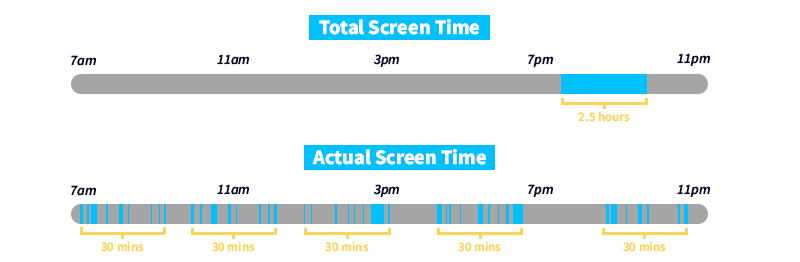
The problem with this is that it ruins our productivity and drive. The University of California Irvine performed a study that showed it takes ~23 minutes to regain deep focus on a task once distracted. So, when I’m focusing on creating content for myHealthSciences, or you’re working on a challenging project, spending a quick 30 seconds on our phone is having a much larger cost than the 30 seconds would imply. And when you look at the actual screen time chart above, you’ll see very few opportunities for uninterrupted deep focus time because of the frequency at which we pick up our phones. And a lot of the time that we pick up our phone to perform a 30-second task, we end up looking at one email, two Facebook comments, and fifty Instagram Reels, only to lose all the momentum we had on previously productive tasks. (For more information on this, check out my post on Attention Hacking. For more information on our unproductive use of screen time and its correlation to unhappiness, check out my post Your Phone is Depressing).
5 Settings to Regain Control
It’s because of this I’ve decided to regain control of my iPhone. Without the proper measures in place, it can be so easy to get lost on consuming entertaining but useless/unproductive content. So, here are the five settings I’ve found to be most useful in controlling my iPhone screen time.
1. Limit and Turn Off Notifications
The most important thing I can recommend is turning off app notifications. These notifications are not only distracting, but they change how you use your phone. With notifications OFF, you will make a more conscious and intentional decision to open and use your phone. This is good because you’re in control. With notifications ON though, app developers like Facebook, Snapchat, and Tik Tok decide when you should look at and use your phone. If they detect you haven’t opened their apps in a few hours or so, they’ll intentionally send you notifications to get you back on their app. This isn’t good because then they’re influencing when and how you use your phone. So, turn off notifications for every app you can. Personally, I have notifications turned off for all my apps excluding phone calls and text messages. If I were a big texter, I’d have them turned off too, but I don’t receive too many texts. I also keep email notifications turned off too which can be a big distractor for most people. And surprisingly, if a critical issue arises, I haven’t missed it. Someone will call me, and I’ll get that notification.
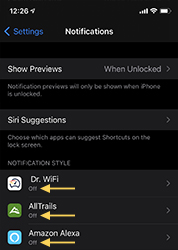
2. Setup App Limits
Lately, I’ve found App Limits to be quite helpful. This feature allows you to set a time limit for how long you can access each app, or group of apps per day. I use Tik Tok and follow some creators that produce quality, useful content. But it’s about 5 minutes of quality content that I’ll consume on Tik Tok before their algorithm has me watching cats doing yoga on Mars. So, I’ve set a App Limit of 10 minutes per day on Tik Tok and have found this extremely beneficial. After 10 minutes of consumption, I’m notified my time is up and I’m aware of how I spent the last 10 minutes. Sure, you do have the option to ignore the limit and keep going, but it certainly increases your awareness of time and increases the likelihood of you getting off the app and onto something productive. If you have apps that you frequently get lost in like the News, Social Media, or Games then set an app limit for the amount of time that seems appropriate to you. This allows you to still enjoy content inside your favorite apps while not getting overly consumed.
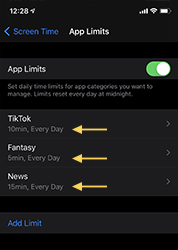
3. Schedule Downtime
Scheduling Downtime is a useful feature too. With Downtime enabled, you’ll be locked out of all apps except those of your choosing. This can be especially useful if you work during a specific time of the day or want to schedule non-technology time like family time. For example, if you work a typical 9am-5pm job, you may want to schedule Downtime on your phone for that shift of work. That way, when you’re working, you won’t get distracted by notifications to water your garden in Animal Crossing. This could also be useful for scheduling a weekly technology-free day. I’ve seen many people do this on Saturday’s with great success.
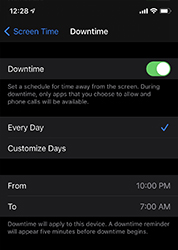
4. Organize Your Home Screen
Organizing your home screen to include only tools that serve you can be useful too. For example, my iPhone’s home screen includes a widget of the weather app so I really don’t need to open that app anymore. I also have frequently used tools on my home screen like the Calendar, Clock, Camera, and Calculator apps. On my bottom dock, I keep my most used apps like Messages, Phone, Email, and Safari. Other than that, no games, no social media, no toxic news. Just a home screen with tools waiting to serve me. This reduces the likelihood that I’ll swipe or search to find unproductive apps that I may only enjoy using on occasion like Instagram or Fantasy Football.

5. Remove Apps and Unfollow Accounts
Removing apps that provide you with no productive benefit or unfollowing uninspiring accounts has been shown to help too. If you find yourself not being able to control your usage of Snapchat, and you’re only using it for time wasting activities, get rid of the app altogether. There’re many other more efficient ways to communicate with people. And if you find yourself constantly consuming content from uninspiring accounts, then unfollow them. We all have old friends who constantly complain about their jobs, or acquaintances who’ve become overly political and negative. If these accounts aren’t making your day or life better, get rid of them. Because a lot of the time, we become what we consume. So, let’s start being intentional with what we decide to consume.
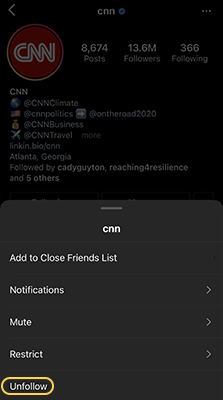
Final Thoughts
With our mobile screen time usage increasing every year, and its unproductive effects now rising into view, it’s time we retake control of our smart phones. These phones can be a tool for us to live more efficient, productive, and enjoyable lives when we’re in control of them. But when we let other applications influence when we use them, how we use them, and why we use them, it can have detrimental effects on our productivity, health, and happiness. That’s why I recommend implementing five settings to regain control of your iPhone. Disable Notifications, Set App Limits, Schedule Downtime, Organize Your Home Screen, and Unfollow Accounts. These steps will allow you to live a more conscious, intentional life. A life that’s healthier and happier.
Looking for more ways to increase your health and happiness?
Watch a YouTube Video Summarizing the Post

Hey, I am Brandon Zerbe
Welcome to myHealthSciences! My goal has always been to increase quality-of-life with healthy habits that are sustainable, efficient, and effective. I do this by covering topics like Fitness, Nutrition, Sleep, Cognition, Finance and Minimalism. You can read more about me here.
Sources:
