Let’s say you follow a sleep schedule where you go to bed at 10pm and wake up at 6am every single day. Great. I recommend it. Now, let’s say you’re required to go to bed two hours earlier at 8pm to wake up for an early meeting. You may find it difficult to fall asleep two hours earlier than normal. This is because your body produces melatonin, which induces sleep, based partially on daily routines and partially on your actions and environment. If you have a routine of going to bed at 10pm every night, your body will start releasing melatonin just before that to help induce sleep. So, if you’re required to break that routine and fall asleep at 8pm then your body likely isn’t producing much melatonin for this new sleep schedule yet. This is why its difficult to fall asleep earlier than usual and why the quality of that sleep is quite poor. This also shows the importance of how having a sleep schedule can help induce quality sleep. But, equally important for melatonin production are your actions and environment before bedtime. And, the frightening part about this is that almost all of us are consistently performing actions in an environment that prevents melatonin release at the same rate as going to bed two hours early every single night. Let me explain.
How Does Melatonin Work?
One of the main drivers of melatonin release is light. Before the invention of light bulbs or candle light, humans would go to bed shortly after dark and wake up soon after sunrise because it was difficult to accomplish anything in complete darkness. Our body therefore evolved to regulate melatonin release based upon the sunrise and sunset. The sunset therefore became a trigger to the body that said “it’s getting dark, it’s about time for bed, let’s produce melatonin to help induce sleep.” After about 1-3 hours, the melatonin production can be felt by an onset of sleepiness and urge to sleep. This process worked great until the recent introductions of candlelight, incandescent bulbs and now LEDs into our everyday environment.
With these introductions, our environment is now artificially lit for hours after normal sunset. For most of us, our environments are completely lit until bedtime where we turn everything off and expect to fall asleep immediately. The problem is, a big part of melatonin production is based on the light in our environment. After we submerge ourselves in darkness, it can take up to another 1-3 hours before melatonin production really ramps up. This is why, if you’re following a proper 8 hour sleep schedule, it may still be difficult to fall asleep quickly, maintain high sleep quality, and wake up feeling refreshed if light in your environment is disrupting melatonin production. Add onto this problem the introduction of digital displays on TVs, phones and tablets.
With the introduction of digital displays, we’re now blasting our eyes with bright light for long periods of time just before we sleep and we’re doing so with concentrated blue light. Blue light is commonly emitted in the middle of day from the sun and almost halts all melatonin production. This same blue light is found in digital display technology. By watching TV, using social media on our phones, or reading tablets at night, we’re significantly decreasing our melatonin production due to this blue light. In return, we’re making it even harder to fall asleep quicker, maintain high sleep quality, and wake up feeling refreshed.
This artificially lit environment that most of us live in, and habits we have of consuming digital content at night have been shown to decrease melatonin levels to the same level as if you were going to bed two hours earlier than usual. That’s crazy, surprising and damaging for our health. Despite these findings, there are ways to fix our environment and curb our behavior to facilitate proper melatonin release. Here’s how I’ve done it and how you can too.
How Can I Manage My Melatonin?
Smart Lighting
One of the ways to manage our melatonin is to mange the light in our artificially lit environment. If we can have the artificial light in our house mimic the sun then we can facilitate proper melatonin production. This means that light during the day should be bright and have a slight blue tint to match daylight. It also means that as it gets later into the day and evening, that same light should start to dim and warm to match the sunset. If light is used during the night, it should be as dim and warm as possible while still allowing you to see what you’re doing.
I’ve been able to successfully manage the light in my apartment through Philips Hue smart light bulbs. These light bulbs aren’t your typical bulb with a set brightness and temperature. These bulbs have the ability to change brightness and temperature automatically based on how you program them. I’ve installed five of these smart bulbs in my living room, three in my bedroom and three in my bathroom. Below, are the four features I’ve programmed into my Philips Hue app:
- Sunrise Alarm: For the three smart bulbs in my bedroom, I’ve setup a sunrise alarm that starts at 6:20am each morning. These three smart bulbs slowly turn on to mimic sunrise. After 20 minutes, they’ve reached their full brightness and I’ve woken up naturally. Instead of using an alarm, that jolts me out of sleep, this smart lighting sends signals to my body that its time to wrap up sleep and wake up naturally. This has helped me wake up feeling a lot more alert and ready to start the day.
- Go to Sleep Routine: For the five smart bulbs in the living room, I’ve setup a Go To Sleep routine. I usually head to bed around 11pm and can be found in the living room reading, stretching or relaxing the hour before that. The Go To Sleep routine kicks off at 10pm and sets the five living room smart bulbs to the warmest temperature. Over the course of a one hour period after that, the lights slowly dim until they’re completely off at 11pm. This process has helped me prepare for sleep better and fall asleep quicker.
- Smart Light Switches: With smart bulbs, they need constant power when installed to respond to routines or formulas you’ve setup. This means your typical light switch will need to remain in the ON position all the time. You’ll then need to trigger your lights on and off through the mobile app, a voice assistant like Alexa, or through smart switches/buttons. I decided to buy smart buttons. I then programmed these buttons on a schedule to mimic my lighting requirements. If I turn the lights on at 1pm, they’ll be bright and blue like daylight. If I turn the lights on at 9pm, they’ll be dim and warm. And, if I turn the lights on in the middle of the night to use the bathroom, they’re barely lit. Just like a night light. This means that anytime I turn artificial light on in my apartment, they’ll turn to the optimal brightness and temperature to manage my melatonin levels. I’ve done this with three smart buttons that I’ve setup in living room, bedroom and bathroom.
- Time Based Light Formula: The last feature I’ve setup is a Time Based Light Formula. This formula adjusts the brightness and temperature of my bulbs on a set schedule to mimic the sun. If I were to turn on my living rooms lights after work around 5pm, they’ll turn on with a light similar to daylight because of the settings in my smart buttons detailed above. But, if I leave the living room lights on from 5pm to bedtime around 10pm, then I’d need to create a separate formula that’ll automatically adjust the brightness and temperature of the lights based on the time of day. Below, you can see that time based light formula that I’ve setup. It adjusts the lights brightness and temperature automatically throughout the evening to mimic the sun and optimally manage my melatonin.
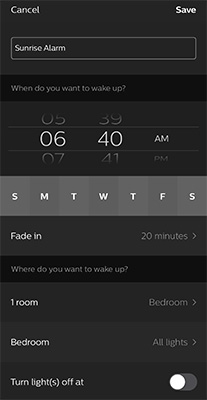

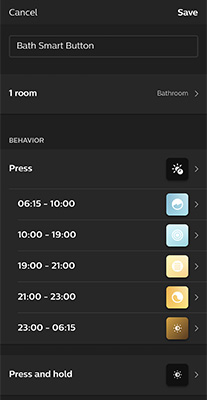

If you’re interested in implementing smart lighting in your apartment or home, I’d recommend the same Philips Hue Smart Bulbs that I have. They can be integrated into a ton of apps, are highly customizable, save energy, and should last many years. Feel free to also setup the same routines and formulas I have shown above.
If you’re wondering why I setup smart bulbs in my bathroom, it turned out to be a great idea. For most of us, we use the bathroom just before bed to brush our teeth and clean our face. This 10 minute period before bedtime should not be spent in bright light that mimics daylight. That’s why I installed smart bulbs. They now make it way more relaxing to brush my teeth and get ready for bed in a nice dim, warm light. I’m so happy with these lights that I’d like to install them in my kitchen and hallways soon too.
Here are the smart lighting bulbs and switches I’ve purchased:
- Philips Hue White Ambiance Smart Bulb Starter Kit (4 A19 Bulbs and 1 Hub)
- Philips Hue White Ambiance Smart Bulb A19 2-Pack
- Philips Hue White Ambiance Smart Bulb BR30 2-Pack
- Philips Hue Smart Button for Hue Smart Lights
Night Mode on Displays
Once you’ve installed smart lighting in your environment, it’s time to adjust your habits or mitigate the risks of light from displays. Most of us are consuming content through digital screens at night. Most science says you shouldn’t consume any content through a digital screen within two hours of bedtime. I recommend this and try to follow it as best as possible. The realities are, sometimes I do ignore this advice to text my family, watch a TV episode or read the latest health news. In this case where I am giving in to the urge of staring at a bright digital display, I’ve decided to help mitigate the consequences by turning on night mode. Most technology is now coming with a night mode feature that makes the displays more warm and dim later in the evening. If you too find yourself looking at a screen within two hours of bedtime, I’d recommend making the changes I’ve made below.
- Phones/Tablets: I have an iPhone where I’ve enabled Night Shift to take place from 9pm to 7am everyday. At that time my iPhone screen becomes as warm as possible. This setting can be found on any latest iPhone by going to… Settings > Display & Brightness > Night Shift. If you have an android, you can find a similar night mode here… Settings > Display > Night Light.
- Computers: I have a Windows 10 computer where I’ve enabled Night Light Settings from 9pm to 7am as well. This setting makes my laptop screen very warm and dim. This setting can be found on the latest version of Windows 10 by going to… Windows Settings > Search “Night Light”. If you have a mac, you can find a similar night mode here… Apple menu > System Preferences > Displays > Night Shift.
- TVs: Some TVs are now coming equipped with night modes too. Although I don’t have a TV with a night mode feature, I did take a picture of the settings in another TV I saw online that did.
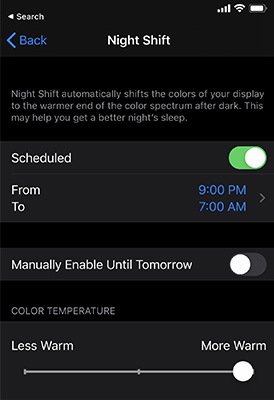
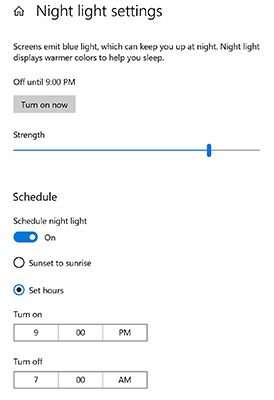
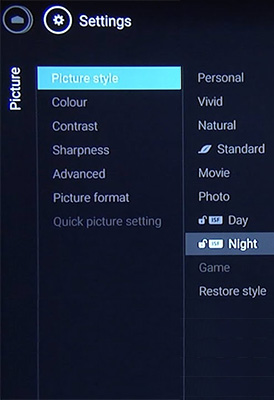
Whether you have an iPhone, Android, Mac, Windows, or whatever kind of technology, be sure to look in the settings for a night mode feature. It takes all but a few minutes to enable and can help manage your melatonin levels at night. If you’re not interested in tweaking the settings on all your devices, you can also look into wearing blue light glasses in the evenings which limit the amount of blue light entering the eye.
Blackout Curtains
Lastly, the darkness of our bedrooms at night isn’t something most of us think about either. Not only have our environments become artificially brighter throughout the evening, they’ve become less dark at night. To aid in melatonin production and optimize sleep, I’ve installed blackout, sound-resistant curtains in my bedroom. These curtains were relatively cheap and easy to install. Now, when closed, these curtains have the ability to make my room pitch black even in the daytime. With most of us having lights outside of windows, I’ve found these to be incredibly helpful to help facilitate high quality sleep. If you’re interested, these are the one’s I bought and installed a couple months ago:
Final Thoughts
Without realizing it, most of us are going to bed everyday with the same melatonin levels as if we tried to go to bed 2 hours earlier than usual. This is because we’re consuming large swaths of bright blue light from artificially lit environments and digital displays. This is making it harder for us to fall asleep, achieve high-quality sleep, and wake up feeling refreshed. But, with a little time, money and effort, you can easily mitigate these risks and return your melatonin back to healthy levels. If possible, try to install smart lighting throughout your home to mimic the sun. You’ll also want to avoid any bright or blue light in the evenings, especially within two hours of bedtime. If you’re going to use digital displays before bed, enable the night mode settings to reduce brightness and blue light. And lastly, assess your bedroom’s light at night and install blackout curtains if necessary. You want your bedroom as dark as possible while sleeping.
All of these steps will help manage your melatonin levels, and facilitate optimal sleep. I’ve done these steps, and I couldn’t be happier with the results.
If you liked this post, please subscribe to the weekly newsletter and follow the social media accounts for the latest content!

Hey, I am Brandon Zerbe
Welcome to myHealthSciences! My goal has always been to increase quality-of-life with healthy habits that are sustainable, efficient and effective. I do this by covering topics like Cognitive Health, Fitness, Nutrition, Sleep, Financial Independence and Minimalism. You can read more about me here.
Sources:
Disclosure: I frequently review or recommend products and services that I own and use. If you buy these products or services using the links on this site, I receive a small referral commission. This doesn’t impact my review or recommendation.

